I have a relative layout which contains password edittext and a visible icon. when i tried to set Textinputlayout to my edittext view then the hint text is visible with in the relative layout.
I have tried doing,
<android.support.design.widget.TextInputLayout
android:id="@+id/input_layout_pwd"
android:layout_width="match_parent"
android:layout_height="60dp"
app:hintTextAppearance="@style/TextLabel"
android:textColorHint="#ffffff"
android:layout_below="@+id/input_layout_email"
>
<RelativeLayout
android:id="@+id/password_layout"
android:layout_width="match_parent"
android:layout_height="45dp"
android:layout_marginTop="4dp"
android:gravity="center_vertical"
>
<TextView
android:id="@+id/txtPreview"
android:layout_width="wrap_content"
android:layout_height="wrap_content"
android:layout_alignParentRight="true"
android:layout_alignParentEnd="true"
android:layout_marginRight="10dp"
android:layout_centerVertical="true"
android:gravity="center_vertical"
android:text="¿"
android:textColor="#548a72"
android:textSize="32sp"/>
<com.hurix.bookreader.views.ClearableEditText
android:id="@+id/passwordEditText"
android:layout_width="match_parent"
android:layout_height="35dp"
android:layout_toLeftOf="@+id/txtPreview"
android:ems="10"
android:imeOptions="actionDone"
android:hint="@string/dialog_login_password_text"
android:inputType="textPassword"
android:maxLength="200"
android:paddingBottom="10dp"
android:layout_alignBaseline="@id/txtPreview"
android:paddingEnd="4dp"
android:paddingLeft="10dp"
android:paddingRight="4dp"
android:paddingStart="10dp"
android:paddingTop="10dp"
android:singleLine="true"
android:textColor="#3f515b"
android:textColorHint="#b5b7b6"
android:textSize="@dimen/login_dialog_edittext_text_size"
android:fontFamily="sans-serif-light"
android:background="@color/transparent"
/>
</RelativeLayout>
</android.support.design.widget.TextInputLayout>