I have a text field where user should enter info. And a label which points user to text field (like a hint).
I want to stop animation and remove hint label once user presses the text field to enter data.
There is repeating animation on text label. Was created by:
override func viewDidLoad() {
super.viewDidLoad()
textInput.addTarget(self, action: #selector(CalculatorViewController.removeAnimation(_:)), forControlEvents: UIControlEvents.TouchDown)
self.hintLabel.alpha = 0.0
UIView.animateWithDuration(1.5, delay: 0, options: .Repeat
, animations: ({
self.hintLabel.alpha = 1.0
}), completion: nil
)
After it I have created a function to remove annotation
func removeAnimation(textField: UITextField) {
view.layer.removeAllAnimations()
self.view.layer.removeAllAnimations()
print("is it working?!")
}
Should work according to documentation.
My label keeps flashing even though I see the string printed in console. I guess problem is that animation is repeated but have no clue how to resolve this issue.