When I import video in iMovie, I can see multiple frames within the timeline. This helps me to identify the slates where I can make cuts to separate scenes. In Adobe Premiere Pro, I don't see any such frames. Just one frame representing the full timeline. Is there a way to make this behave like iMovie to show multiple frames within the same timeline BEFORE making the razor cuts?
Asked
Active
Viewed 3,396 times
2 Answers
2
Yes - On the track layout, look top left where the name of the project is. Click those 3 horizontal bars. Go down and select "Continuous Video Thumbnails". =)
Xorcist
- 36
- 2
-
Add more explanation with answer for how this answer help OP in fixing current issue – ρяσѕρєя K Jan 19 '17 at 00:48
-
This works perfectly! That's exactly what I was looking for! Thank you for taking the time to answer this question even after it went unanswered for months. – Jeremy Moritz Jan 23 '17 at 22:21
1
This is the right menu entry to click. Make sure that the video track you want to see is "big" enough to visualize the thumbnails, otherwise they won't be visible.
Fabiano Francesconi
- 1,769
- 1
- 19
- 35