I have this code which will only accept 6 digit numeric:
<input
ng-pattern="{{widget.regex}}"
name="{{widget.id}}">
{{widget.regex}}
<span ng-if="(myForm[item.id].$touched === true && myForm[item.id].$valid === false)" class="help-block">
<div ng-message="pattern">Enter 6 digit ID</div>
</span>
and the regex value is being set from JSON file like this:
{
"items": [
{
"id": "customerID",
"label": "Enter ID",
"required": "yes",
"regex": "/^[0-9]{6,6}$/i"
},
{
"id": "customerEmail",
"label": "Email",
"required": "yes"
}
]
},
and here's the output:
Now the problem is, if I keyin 6 digit numeric in the ID field, the error message wont go away. Any number I enter will not make it work. However if I hardcoded the regex to ng-pattern attribute like this:
<input
ng-pattern="/^[0-9]{6,6}$/i"
name="{{widget.id}}">
{{widget.regex}}
<span ng-if="(myForm[item.id].$touched === true && myForm[item.id].$valid === false)" class="help-block">
<div ng-message="pattern">Enter 6 digit ID</div>
</span>
It will work! The error message will go away. I also tested it from controller like this:
vm.regex = new RegExp('/^[0-9]{6,6}$/i');
and it does not worked too. Anyone know what is the problem? Please help and thanks in advance.