I don't understand why this happend, but I would like to know why and how to solve it. I want my gradient to look like in the Galaxy S7 picture for all devices or different screen sizes
The code for Gradient:
textView = (TextView) v.findViewById(R.id.fontcolorwhite);
LinearGradient linearGradient = new LinearGradient(60,-70,60,70, new int[]{Color.parseColor("#00a8d9"), Color.parseColor("#4244b8"), Color.parseColor("#f1328f"), Color.parseColor("#ee3031"), Color.parseColor("#fde92d"), Color.parseColor("#009e54")},null,
Shader.TileMode.REPEAT);
textView.getPaint().setShader(linearGradient);