hi try this a simplest way...
public void datePicker(final Context context, final EditText editText, final String type) {
Calendar calendar = Calendar.getInstance();
final SimpleDateFormat dateFormatter = new SimpleDateFormat("yyyy-MM-dd", Locale.US);
DatePickerDialog datePickerDialog = new DatePickerDialog(context, R.style.DialogTheme, new DatePickerDialog.OnDateSetListener() {
public void onDateSet(android.widget.DatePicker view, int year, int monthOfYear, int dayOfMonth) {
Calendar newDate = Calendar.getInstance();
newDate.set(year, monthOfYear, dayOfMonth);
newDate.set(year, monthOfYear, dayOfMonth);
editText.setText(dateFormatter.format(newDate.getTime())
}
}, calendar.get(Calendar.YEAR), calendar.get(Calendar.MONTH), calendar.get(Calendar.DAY_OF_MONTH));
// datePickerDialog.getDatePicker().setMinDate(System.currentTimeMillis() - 1000);
datePickerDialog.show();
}
android in style.xml add below line
<style name="DialogTheme" parent="Theme.AppCompat.Light.Dialog">
<item name="colorAccent">@color/AppDarkBlue</item>
</style>