I'm new to react, so this is likely a beginner's error.
Here's my code that I'm working on: https://github.com/tylerehc/hrs/
It runs fine in that version--that is, the browser renders 'hello cow'.
However, when I try to use a second component and pass in a prop, I receive this error:
I am trying to pass in a prop by replacing
return(<div>hello cow</div>);
with
return(<ProfileHeader body='test' />);
ProfileHeader.js looks like this:
class ProfileHeader extends React.Component{
render() {
return (<div>{this.prop.body}</div>);
}
}
Any help would be greatly appreciated!