I am learning to use Angular (1.3.10), I have two input fields that specify the suit and value for a hand of playing card. As you can see from the image below, when I try to hardcode the suit and value, the card shows up fine (one on the right). But when I use ng-model to bind it, the card_value is not displaying correctly although it is picked up by the browser. What am I doing wrong?
<div ng-app = "cards">
<form>
<div>
<input ng-model = "card_value">
<span>of</span>
<input ng-model = "card_suit">
</div>
</form>
<div>
<p>Entered: {{card_value}} of {{card_suit}}</p>
<!-- card.value is not binding up perfectly fine -->
<card value = "{{card_value}}" suit = "{{card_suit}}"></card>
<!-- -->
<!-- this shows up perfectly fine -->
<card value = "5" suit = "Clubs" ></card>
<!-- -->
</div>
</div>
Chrome inspector: the part that is highlighted is where ng-binding fails, should be 5