I bought a new dedicated server. I have a MEAN Stack application (Node.js, Angular, MongoDB, Express) and wanted to take advantage of using IIS to publish my webapp.
I followed this guide to install iisnode and make a litle node.js server working.
I did it and succesfully tried http://iisnode.local in my browser inside the server.
Ont he other hand, if I try http://(theIPoftheserver)/iisnode.local am I am getting the following error:
I need to do something for the server to be accesible from outside but I don't know what..
If i go to http://(theIPoftheserver)/ I can see IIS website and even if I go to http://(theIPoftheserver)/node I can see the iisnode website...
I am quite newbie and I need some help...
My web.config file:
<configuration>
<system.webServer>
<!-- indicates that the server.js file is a node.js application
to be handled by the iisnode module -->
<handlers>
<add name="iisnode" path="server.js" verb="*" modules="iisnode" />
</handlers>
<rewrite>
<rules>
<rule name="sendToNode">
<match url="/*" />
<action type="Rewrite" url="server.js" />
</rule>
</rules>
</rewrite>
<iisnode enableXFF="true" />
</system.webServer>
</configuration>
EDIT: I also have to mention that I have a new rule in windows' hosts file as follows:
127.0.0.1 iisnode.local
EDIT2: can windows firewall be blocking something? Do I need to disconnect it?
IMPORTANT EDIT 14.09.2016: if I edit hosts file and add:
<server-ip-address> iisnode.local
And then I the I visit http://iisnode.local it works! I don't understand it very well why though.. i don't want all the users of my website to modify their hosts file, what can I do?
I don't know is this could be the source of the problem?
EDIT: My Website bindings look like this: