I am trying to make a bar graph that displays the total units a sales person made and display it in Mobile Report Publisher; EX:
Tim -----
Blake ---
Chad -
Greg --------
My query is simple:
SELECT t.Sales_rep, COUNT(t.Sales_rep) as counted
FROM table as t
GROUP BY t.Sales_rep
I am having no problem getting data into mobile report publisher.
And this is the result: layout of the graph
As one can see, none of the numbers are being put in.
If I change the query to:
SELECT t.Sales_rep, 1 as counted
FROM table as t
And let Mobile Report Publisher do the aggregation, I still get the same result.
If I try to switch Data Structure from By Rows to By Columns I get this: with data structure as by columns
If I add any other columns, I get the same results posted above.