I'm using github to host my blog built with jekyll.
I read in another post and the documentation that I need to change site.baseurl to site.github.url to get my static resources to be served. So that's what I did and now everything is working. See diff below between master and gh-pages:
It wasn't too much of a pain to do, I just project-wide replaced using atom; however, I'm wondering, is there a better workaround? Ideally I'd like my workflow to be so I can just work on my blog using a normal branching model and then merge with gh-pages as if it's a release branch and not have to worry about making the search and replace every time.
Thanks for your help :)
Edit: So strange, I just merged master with gh-pages and it seems like git just automagically handled the whole thing for me. So different question. Does git really know not to change site.github.url to site.baseurl when I make the merge? How does that work?