When I'm deploying the Service Fabric Application with new version, the complete application is getting replaced with new version in service fabric cluster. And it is working fine as expected in upgrade scenario. But, When I deploy the application with downgraded version, application is not getting replaced rather it is again creating an application with older version.
After the application deployment, I have two different versions of same application in service fabric cluster.
How we can downgrade the application to older version with application deployment. Does we need to change settings/parameters for cluster or in power shell command. Service Fabric cluster with two versions after deployment of older version image
Thanks.