I have an app that lets users authenticate with LDAP. In order to test it I wanted to deploy it on a cloud virtual machine and connect it to an Azure Active Directory instance.
I was trying to follow this and this guide. The steps I have taken:
- Create a virtual network in Azure.
- Create an Active Directory in Azure.
- Activate ENABLE DOMAIN SERVICES FOR THIS DIRECTORY option.
- Upload a self-signed certificate setup for *.mydomainname.onmicrosoft.com.
- Activate ENABLE SECURE LDAP ACCESS OVER THE INTERNET.
At this moment I suppose that I should be able to connect to the Ldap server with the IP provided in Azure as EXTERNAL IP ADDRESS FOR LDAPS ACCESS. Unfortunately, I have failed trying to connect to it with Apache Directory Studio.
What additional steps should I take?