I have a file without any extension and I need to download data into a SQL Server table.
Here's an example of one string opened in Notepad:
7600 20160701 20160701 20160630 20160630 20160630 ZSO ### 5501 850170371
In Excel it looks like one string without any spaces.
How to break string over columns when I have no comma or something like that?