Data -----------------| ----- Formula ---|------------------- Date (Output) ------------------------------
(name - Aug 7, 2015) --------------------------------------------------------- 07/08/15
| -'}{[]//-;'; (lots of characters) (name - Aug 7, 2015) -------------------07/08/15
the length always varies to a great degree (name also changes - jan 27, 2015) - 27/01/15
Varied text (name - Aug 17, 2015) ----------------------------------------- 17/08/15
The issue with the data is that it uses several characters and varies constantly and that some of the dates are displayed one digit shorter, (e.g. (name - Aug 17, 2015) (name - Aug 7, 2015)) making it difficult to use =right and =mid as the position changes (stopping excel from reading as a date. I have included pictures below as I know my data isn't displayed in a clean way, apologies in advance.)
Here are some of the formulas that I have tried:
=DATEVALUE(MID(A2,FIND("-",A2)+1,LEN(A2)- FIND("-",A2)-1))
- couldn't return the correct value as there were too many symbols.
=RIGHT(A2,14) , =SUBSTITUTE(RIGHT(C2,14),")","") , =datevalue
- couldn't pick up dates with one digit on the day.