I get the following error when trying to run PowerBuilder.Net 12.5 after a fresh install on a machine that had Visual Studio 2015 already installed on it...
The application has failed to start because its side-by-side configuration is incorrect. Please see the application event log or use the command-line sxstrace.exe tool for more detail.
Digging into the Application Event Log I see this...
- Source: SideBySide
- Event ID: 33
Activation context generation failed for "C:\Program Files (x86)\Sybase\PowerBuilder 12.5\pbshell.exe". Dependent Assembly debuggerproxy.dll,processorArchitecture="X86",type="win32",version="1.0.0.0" could not be found. Please use sxstrace.exe for detailed diagnosis.
I would like to note that I can run PowerBuilder Classic 12.5 just fine with no errors. It's just on the PowerBuilder .NET 12.5 that I'm having this issue.