I am having an issue with Font awesome icons and it's iE support.
It is working perfectly fine on all other browsers.
But for some reason on iE or Edge, the icon doesn't appear, There is a space of where it would go, yet there is no icon.
I noticed a difference in the styling when looking at the Dev tools in Chrome vs iE (iE10 to Edge).
The Internet options has download fonts enabled.
I have added the meta tag to the top of my <head> tag:
<meta http-equiv="X-UA-Compatible" content="IE=edge">
I included the entire font awesome zip (even though i dont need less or scss folders)
I am using Font-awesome v4.6.3 and Bootstrap v3.3.7
please see image below to see differences in developer tools:
iE-DeveloperTools:
Chrome-DeveloperTools:
Other than that, I don't see any differences between the two.