I want to be able to use a hyperlink in an excel spreadsheet to be able to cut a row (or a selection of a row) and paste it as the next blank row of another sheet. This would basically "move" the record from one sheet to another or others.
For example, below I'd like to click "to sheet 2" hyperlink and the row clicked would be selected, cut and pasted into sheet 2. Or sheet 3 when that hyper link was clicked.
I haven't found a way to do this easily. Any suggestions?