errr ... dumb question but i could not find the appropriate settings for this.
When editing code, trying to add a new method in class , as shown below :
Line 355 shows my intended input. When typing it (as shown on line 360), Appcode suggests a bunch of totally irrelevant choices. Can I configure to stop that? I would normally type text[space] and get the annoying textInputContextIdentifier instead of my intent.