I used the super easy migration to Paw Cloud for one of my .paw files. Now I don't want to have it in the cloud anymore, but cannot find any way to migrate back to a normal local .paw file on disk.
How do I export a project from Paw Cloud to a local .paw file?