I am basically trying the achieve this design principle (from Google's Material Design):
 Thus I've made a parent
Thus I've made a parent RecyclerView with a LinearLayoutManager, then in the RecyclerView adapter, I've put the child RecyclerView with a GridLayoutManager for the "rich media" section (Action area 2). Everything works fine, except for the fact that I've set the internal RecyclerView grid to have a match_parent width and a wrap_content height, but it won't calculate the size of the content properly, seemingly leaving it at 0 & thus hidden. If I set the child RecyclerView to a specific height, the items show within, but are then of course cut off at the bottom.
Others seem to have come across this problem, but in their case, both have linear layouts. (Also see "Khay's" answer here.)
Now my question is, how would one override the onMeasure method as "pptang" did in the accepted answer of the linked question above, but within a custom GridLayoutManager instead of a custom LinearLayoutManager? I haven't posted my code here, because it's essentially the identical to the one linked, only that I need to make a custom GridLayoutManager instead for the child RecyclerView, so that it measures correctly as "pptang's" answer states.
Otherwise, is there a better way than to use 1 RecyclerView inside a 2nd RecyclerView? Can only 1 RecyclerView populate an activity/fragment both with a list of the above CardViews and a grid of unique items within each CardView?