I m trying the QuickStart from https://github.com/yasserg/crawler4j
I do the following steps to test the example:
0) Add crawler4j.jar to java library
1) Create a java package called mycrawler
2)Paste the Quickstart code to class-mycrawler
3)Run
package mycrawler;
public class MyCrawler extends WebCrawler {
private final static Pattern FILTERS = Pattern.compile(".*(\\.(css|js|gif|jpg"
+ "|png|mp3|mp3|zip|gz))$");
/**
* This method receives two parameters. The first parameter is the page
* in which we have discovered this new url and the second parameter is
* the new url. You should implement this function to specify whether
* the given url should be crawled or not (based on your crawling logic).
* In this example, we are instructing the crawler to ignore urls that
* have css, js, git, ... extensions and to only accept urls that start
* with "http://www.ics.uci.edu/". In this case, we didn't need the
* referringPage parameter to make the decision.
*/
@Override
public boolean shouldVisit(Page referringPage, WebURL url) {
String href = url.getURL().toLowerCase();
return !FILTERS.matcher(href).matches()
&& href.startsWith("http://www.ics.uci.edu/");
}
/**
* This function is called when a page is fetched and ready
* to be processed by your program.
*/
@Override
public void visit(Page page) {
String url = page.getWebURL().getURL();
System.out.println("URL: " + url);
if (page.getParseData() instanceof HtmlParseData) {
HtmlParseData htmlParseData = (HtmlParseData) page.getParseData();
String text = htmlParseData.getText();
String html = htmlParseData.getHtml();
Set<WebURL> links = htmlParseData.getOutgoingUrls();
System.out.println("Text length: " + text.length());
System.out.println("Html length: " + html.length());
System.out.println("Number of outgoing links: " + links.size());
}
}
}
Result:
 Error:
mycrawler.mycrawler class wasnt found in mycrawler project.
Error:
mycrawler.mycrawler class wasnt found in mycrawler project.
No main classes found>
***How to solve ?
I m new to Java .***