I'm trying to add a file unzipper to my application, so I googled a little and stumbled on the sevenzipsharp library that is able to extract the most common archive formats.
So I for testing I created a simple application with a windows form.
So the entered data is the file location C:\Users\jeee\Desktop\CriticalSubPrintout.rar and the extract location C:\Users\jeee\Desktop\Test Extract
I added some code, without any documentation.. not my strong side apparently..
Imports SevenZip
Public Class Archiver
Private Sub btnExtractArchive_Click(sender As Object, e As EventArgs) Handles btnExtractArchive.Click
Dim Extractor As New SevenZipExtractor(tbExtractFile.Text)
Extractor.ExtractArchive(tbExtractPath.Text)
End Sub
End Class
This causes an error when I try and run the code
Can anyone provide a sample code, or a link to a good example how-to-use SevenZipSharp? Because I searched and can't find any VB.NET samples.
Or maybe just help me figure out what I need to do.
Thanks.