How to make a SearchBar Controller hide itself when the view is loaded and then appears when a button is pressed before disappearing again when you scroll upwards. Snapping the search function right up and concealing it until the button is pressed again.
Am I doing this right? I've looked up tutorials and they all point to adding the Searchbar to a TableHeaderView. I wonder is there a TableHeaderview when the TableView is set to static.
Thanks a lot guys