I have a web application on ASP that was built with Outsystems platform. On the page I have form and several AJAX requests. For some reasons on some computer (same application, same version of Chrome) AJAX request fails with 400 - bad request (Doesn't happen in IE or Firefox). I looked inside the request and on the verb part of the one who has error I have information from the viewstate of the previous AJAX request. (Also on the computer that have problems I tried to clean cookies, reinstall Chrome but it didn't helped.)
Please does anyone have an ideas with what it can be connected to?