I am using SendGrid v2 Mail Java API in my Java application, when I add emails in TO and BCC, then after sending the email through my application, TO email is working fine and I got the email, but when I logged in with the same BCC email in my account(e.g. Gmail), then there is no TO email details and my BCC email shifted in the TO field, so that my email (that means BCC email) is showing into the TO field.
As per the default process, for the BCC email user, TO email details should be in the TO field and my email (BCC email) should show into the BCC field section. But it is not working like that on SendGrid Java API v2 Mail.
SendGrid sendgrid = new SendGrid("my-api");
SendGrid.Email email = new com.sendgrid.SendGrid.Email();
String emailBcc[] = emailList.toArray(new String[0]);
email.addBcc(emailBcc);
email.setHtml(emailTxt);
email.setSubject(subject);
try {
email.setFromName(senderName);
email.setFrom(senderEmail);
SendGrid.Response response = sendgrid.send(email);
LOGGER.info("MAIL STATUS:::::" + response.getMessage());
} catch (SendGridException e) {
LOGGER.error("Error in sendgrid Eamil ::" + e);
}
Please let me know, how can I achieve this thing, so that based on the default functionality, my BCC email will display into the BCC email field instead of TO field.
Note : I used sendgrid-java-2.2.2.jar