I'm not able to download lavarvel installer using composer 1.2.0 (latest version) The error received: Failed to open stream: HTTP request failed! I googled and could not find the answer to fix this to problem.
If possible, someone please try to run this command composer global require "laravel/installer" to check if it works? I think the link to packaglist is no longer valid but I'm not sure.
C:\wamp\www\st>composer self-update -vvv
Reading ./composer.json
Loading config file ./composer.json
Checked CA file C:\Users\Louis\AppData\Local\Temp\composer-cacert-bcf331364fef73d53e4368ba519a6c3fcb21ea7836c3d8efad4ec32731e8152a.pem: valid
Executing command (C:\wamp\www\st): git branch --no-color --no-abbrev -v
Executing command (C:\wamp\www\st): git describe --exact-match --tags
Executing command (C:\wamp\www\st): git log --pretty="%H" -n1 HEAD
Reading C:/Users/Louis/AppData/Roaming/Composer/composer.json
Loading config file C:/Users/Louis/AppData/Roaming/Composer/composer.json
Running 1.2.0 (2016-07-19 01:28:52) with PHP 5.5.12 on Windows NT / 6.2
You are running composer with xdebug enabled. This has a major impact on runtime performance. See https://getcomposer.org/xdebug
Downloading https://getcomposer.org/versions
You are already using composer version 1.2.0 (stable channel).