I am using the Xcode 8.0 GM. I created a default single-view app with my deployment target set to 9.0.
In my Podfile I'm targeting the bleeding edge Swift 3 branch:
source 'https://github.com/CocoaPods/Specs.git'
platform :ios, '9.0'
use_frameworks!
target 'MyProject' do
pod 'Alamofire', :git => 'https://github.com/Alamofire/Alamofire.git', :branch => 'swift3'
end
I run pod install and get ... Installing Alamofire (4.0.0-beta.2) ... fantastic, no problems. I open MyProject.xcworkspace.
This pops up:
I can't hit later because it tells me:
Xcode 8 will not be able to build the target “Alamofire”, and certain editing features will not function properly until the Swift source code in this target has been converted.
That's no good, I want to build it. So I hit "Convert". It gives me options:
Well that's what I want, Swift 3. Looks good, I hit "next".
It defaults to these 3 selected targets. Ok fine, I hit next.
What in God's Holy name...
I want to use Alamofire's swift3 bleeding edge branch on an Xcode 8, Swift 3 project targeting iOS 9.0. Where did I go wrong and how can I get this working? FWIW I get a bunch of errors trying to use Alamofire's Swift 2.3 branch so I know it's something I'm doing wrong.