I had to make some changes to the Jenkins config.xml to roll back some new changes that broke a lot of stuff since the configHistory plugin only allows rolling back of jobs.
Also ended up having to backup and write new XMLs for other configuration XMLs to what they were before today's changes. Stored those in a subdir, but didn't touch any associated files, like filename.log, etc.
Now, I can't seem to update or install any new plugins. I always get this error for each plugin:
java.io.IOException: Downloaded file /var/lib/jenkins/plugins/.jpi.tmp does not match expected SHA-1
Screenshot for some extra reference.
I have no idea what is broken or how to unbreak it... But this Jenkins servers has a bunch of jobs that heavily rely on plugins. I'm trying to do this without wrecking all those configs if possible. Advice?
When I'm in the update center, if I select a plugin I've never had installed before, and use "Check now" instead of download, I get this error:
javax.servlet.ServletException: java.lang.IllegalArgumentException: Could not find (numeric) updateCenterVersion...