After reading this post I used the author's code to set up a new Cordova project in Intel XDK and used the XDK UI to add Media Capture plugin to project files.
It should open the video UI on phone on touchend event for button, allow recording and saving of video file, and then display the video in the resulting page.
Once USB debugging was set up on Android and an iOS Development Provisioning Profile was successfully added testing the app in the Debug tab (remote debugging on devices) worked for both more or less via in the Intel App Preview app. Playback is not working in iOS but that is not issue for this post. All alert() and console.log() output also function.
The issue is on the Test tab where your local project is pushed to the Intel test server and then loaded on your USB connected device in the Intel App Preview app. Everything appears to go normally on load but no JS alert() calls execute and no console.log() messages appear. And pressing button to open camera has no visible effect. The Weinre debug tag is present in code pushed but no output of any kind except on Remote tab of debugger where it says debug:false concerningly:
The original author told me Weinre debug tool is deprecated and should not be used. Is that accurate? Regardless I am at a loss as to why the apps will not function on the Test tab but seem to work fine on Debug tab. I am wondering if the test server version is untrusted on phone but I have two test apps working with taking and displaying photos and displaying GPS info and these are working without issue in Test tab...
Any advice most welcome.
UPDATE 2016-09-13
Tested again per comments re issues with Weinre on server end but no change. New screenshot: