I want to press below button using Espresso, but I'm not sure how. Should I get the resource-id? Or how to set an ID to the AlertDialog??
@RunWith(AndroidJUnit4.class)
public class ApplicationTest {
@Rule
public ActivityTestRule<LoadingActivity> mActivityRule =
new ActivityTestRule<>(LoadingActivity.class);
@Test
public void loginClickMarker() {
//Doesn't work:
onView(withText("GA NAAR INSTELLINGEN")).perform(click());
}
}
public class PopupDialog {
public static void showGPSIsDisabled(Context context, String msg, final PopupDialogCallback popupDialogCallback) {
new AlertDialog.Builder(context)
.setTitle(context.getString(R.string.location_turned_off))
.setMessage(msg)
.setPositiveButton(context.getString(R.string.go_to_settings), new DialogInterface.OnClickListener() {
@Override
public void onClick(DialogInterface dialog, int which) {
dialog.dismiss();
popupDialogCallback.hasClicked();
}
}).show();
}
}
android.support.test.espresso.NoMatchingViewException: No views in hierarchy found matching: with text: is "GA NAAR INSTELLINGEN"