When I try installing Azure SDK 2.9.1 for VS 15 Prev 4, I get the following error message:
You must enable Visual Studio Web Development Feature in Visual Studio VS "15" Preview before you can install this product.
I do have all boxes checked under "Web development" section in the installation options of VS 15 Prev 4.
Looking for any ideas how to resolve or troubleshoot this issue.
EDIT:
Perhaps this is related to the fact that Azure tooling didn't make it to VS 15 Prev 4 according to this blog post.