I have a report in Webi which is similar to below example (Upper table).
What I want to build is the lower table, i.e. to sum up the values of "A" and "B" and show it in one row.
How to achieve this in BO Webi?
I have a report in Webi which is similar to below example (Upper table).
What I want to build is the lower table, i.e. to sum up the values of "A" and "B" and show it in one row.
How to achieve this in BO Webi?
If you are on BI4, then this is actually pretty easily done. First, Control-click on the A and B cells to select both:
Right-click on one of the selected cells, then hit Group -> Group:
Give the group a meaningful name (taking the name "A+B" from your example):
This will create a new Group and replace the original variable in the report block:
You'll see the new variable under "Variables" in the Available Objects panel, and can modify it from there if necessary.
If you are not on BI4, or if you just prefer to enter a variable manually, you can do that too. Replace the Forecast column with:
=If [Forecast] InList ("A";"B") Then "A+B" Else [Forecast]