I am Using Visual Studio 2015, FxCop 14.0. with Custom rules, and trying to suppress message in GlobalSuppressions.cs. I have set path of the Global Suppression in Project file
<PropertyGroup ..>
..
..
<CodeAnalysisModuleSuppressionsFile>$(SolutionDir)\xxx\xx\xxx\GlobalSuppressions.cs</CodeAnalysisModuleSuppressionsFile>
</PropertyGroup>
can anyone please help me fix this.