Using xcode 8, im trying to set up constraints to handle iPhone SE - iPhone 6s+ screen sizes.
Now, using Phone 6+, I've set up my constraints manually, and boy does it look beautiful on an actual device. This was pretty each with 6s+ and 6s since the extra space isnt that much.
So now im on to the SE constraints. There is so little space to work with but I manage to make it work buy shrinking some fonts.
Now, hear is the part that stumped me... I switch back to 6s+ only to find out my beautiful UI was replaced with the super tiny SE sizes. why? beacause from 6s+ - 4s are all treated as w:Compact, h:Regular.
Maybe im overlooking something super simple? Maybe this is a horrible design flaw? IDK. What i do know is that the new traits system was supposed to make it easier for universal storyboards. So my question is how do i set up constraints for each device size?