I have a few applications writting in legacy VB6 that have extract code built into to create EXCEL extracts. We are moving from Excel 2007 to Excel 2013 and I've run into some issues. I'm running Windows 10. In 2007, this is my declarations and Set statements that used to work just fine...
Option Explicit
Dim xlApp As Excel.Application
Dim xlBook As Excel.Workbook
Dim xlSheetA As Excel.Worksheet
These I have at the top of the module.
In my Function that writes the data to extract I do this...
Set xlApp = New Excel.Application
Set xlBook = XlApp.Workbooks.Add
Set xlSheetA = xlBook.Worksheets.Add
When it gets to XLBook - it hangs up and everything stops working. I get an error:
This action cannot be completed because the other program is busy. Choose "SwitchTo' to activate the busy program and correct the problem.
Now, before I run my extract I make sure Excel is not running in the background, to check I go to Task Manager -> processes and delete it if it's there. What am I doing wrong? how should I change my code?
EDIT SCREENSHOTS: The screensnhots do not display the code that i have in my application. this was a new project just to show all the code I'm using.