I have a pandas dataframe like below:
Group id Count
G1 412 52
G1 413 34
G2 412 2832
G2 413 314
I am trying to build a pie chart in Python – for each Group and id, I need to display the respective count. It should have two splits - one for Group and other for Id. Outer circle should be Group and inner circle should be id. Just started with the visualisation, wondering whether there is a python library that can do this.
Is this requirement be achieved using bar charts?