I have a Tomcat 7.0.69 instance running inside Eclipse for Java (not JEE) 4.5.2 on Windows 10 - although I saw this on a JEE IDE or in other 7.0.x versions of Tomcat too.
When I start a server instance in debug mode, I have this line in the console view:
Informazioni: Command line argument: -Dfile.encoding=Cp1252
But I can't find any setting or preference that would add or change that parameter.
For completeness, I also have these
Informazioni: Command line argument: -Djdk.tls.client.protocols=TLSv1.1
Informazioni: Command line argument: -Dhttps.protocols=TLSv1.1,TLSv1.2
And both come from the server launch configuration Arguments tab, where for VM arguments I have:
-Dcatalina.base="C:\workspace-4.5.2-java\.metadata\.plugins\org.eclipse.wst.server.core\tmp2" -Dcatalina.home="C:\tools\tomcat\apache-tomcat-7.0.69" -Dwtp.deploy="C:\workspace-4.5.2-java\.metadata\.plugins\org.eclipse.wst.server.core\tmp2\wtpwebapps" -Djava.endorsed.dirs="C:\tools\tomcat\apache-tomcat-7.0.69\endorsed"
-Djdk.tls.client.protocols=TLSv1.1
-Dhttps.protocols=TLSv1.1,TLSv1.2
These are my Java* env variables:
C:\Program Files (x86)\Windows Resource Kits\Tools>set java
JAVA_HOME=C:\Programmi\java\jdk1.7.0_51
(i.e. I have no JAVA_OPTS).
Any hint?