I want to change css, Rocket.chat Installed on (Ubuntu_Docker _ AWS) (/home/ubuntu/Rocket.chat)
I already tried to make changes in packages, Rocket.Chat/packages/rocketchat-theme in all CSS files with filezilla but it does not work any result ??!!
for example i want change blue by red in CSS File https://demo.rocket.chat/home
Thanks :)