I am trying to get custom colors working in libXL, I noticed there are like 80 basic colors or so in the library, does anyone know how to set a custom color for a cell using this library since in the documentation there is not any kind of information related to it.
Right now I have tried to do the following:
$doc = new XL_excel(true);
$createSheet = $doc->createSheet();
for( $i=0; $i<32000; $i++ ){
$format = $doc->excel->addFormat();
$format->patternForegroundColor($i);
$format->fillPattern(ExcelFormat::FILLPATTERN_SOLID);
$doc->excel->getSheet()->setCellFormat(8+$i, 2, $format);
}
All the colors I get for this library are Integers from 1 to 80 after that I get no colors or repeated ones, I have tried using integers until 32000