I am trying to add the example into angular2-quickstart project. In systemjs.config.js define a map ng2-nvd3
map: {
// our app is within the app folder
app: 'app',
...
// other libraries
'ng2-nvd3': 'npm:ng2-nvd3/lib/ng2-nvd3'
},
app.module.ts:
import { NgModule } from '@angular/core';
import { BrowserModule } from '@angular/platform-browser';
import {nvD3} from 'ng2-nvd3';
import { AppComponent } from './app.component';
import { AppService } from './app.service';
@NgModule({
imports: [
BrowserModule
],
declarations: [
nvD3,
AppComponent
],
bootstrap: [
AppComponent
]
})
export class AppModule { }
and app.component.ts:
import { Component, OnInit } from '@angular/core';
declare let d3: any;
import {nvD3} from 'ng2-nvd3';
@Component({
selector: 'my-app',
moduleId: module.id,
templateUrl: 'app.component.html'
})
export class AppComponent implements OnInit {
...
}
Add 3 lines to index.html:
<script src="node_modules/d3/d3.min.js" charset="utf-8"></script>
<link rel="stylesheet" href="node_modules/nvd3/build/nv.d3.min.css"/>
<script src="node_modules/nvd3/build/nv.d3.min.js"></script>
The error from the browser:
Any idea pls?