I have an Analysis Service database which I want to process it's cube regularly using sql database engine JobAgent, I scripted my cube process and paste it as step for job and continue it's configuration exactly as written in here
https://msdn.microsoft.com/en-us/library/ff929186.aspx
when I execute this job it gives me this error
Either the 'NT SERVICE\SQLAgent$SQL2016' user does not have permission to process the 'CB_MetaOverall' object or the object does not exist
I Use SQL Server 2016
the cube exist because when I run the commands that pasted as job step on SSAS it works fine but it's problematic from SSMS JobAgent, I searched the issue and as written here https://msdn.microsoft.com/en-us/library/ms175426.aspx I created a role in my SSAS database and gave it all of the permissions see picture below
And in Membership tab I specified following users hoping the issue resolved see picture below
but it didn't work and still same error show up when I execute my job
I even added NT SERVICE\SQLAgent$SQL2016 in security tab of Analysis Service Properties see picture below but still the same
what else can I do to fix this???
I've digged internet for this Issue and really have no Idea about it, any help would be appreciated