var express = require('express');
var app = express();
var http = require('http').Server(app);
var cfenv = require("cfenv");
var appEnv = cfenv.getAppEnv();
http.listen(appEnv.port, appEnv.bind);
var PersonalityInsightsV2 = require('watson-developer-cloud/personality-insights/v2');
var personality_insights = new PersonalityInsightsV2({
username: '<YOUR-USERNAME>',
password: '<YOUR-PASSWORD>'
});
personality_insights.profile({
text: "<YOUR-100-UNIQUE-WORDS>",
language: 'en' },
function (err, response) {
if (err)
console.log('error:', err);
else
console.log(JSON.stringify(response, null, 2));
});
I created these two files the above index.js and package.json
{
"name": "myWatsonApp",
"version": "1.0.0",
"description": "A Watson Personality Insights application",
"main": "index.js",
"scripts": {
"start": "node index.js"
},
"dependencies": {
"cfenv": "^1.0.3",
"express": "^4.13.4",
"watson-developer-cloud": "^2.2.0"
}
}
when I run npm start I gives me this error