I have 1 UITableView with 2 sections. I did 2 headers, the first one is a picture with a blurred background of the same picture and the second is a `UISegmentedControl'.
I need the UISegmentedControl to always be visible so I fulfilled the second section of my UITableView.
Currently I am with:
Now what I want is the blurred image to go into half of my second header, the one with the UISegmentedControl, like this:
And to make it harder, I need this "half of background image" disappear when I scroll down on my UITableView. Is there anyway to manage to do it?
I'm working on Swift !