as the topic suggests I can not access the SOAMANAGER transaction, and after days of gooling I am at my wits end.
My environment: - SAP NetWeaver 7.50 SP1 AS ABAP and SAP BW on SAP HANA [Developer Edition], From http://scn.sap.com/docs/DOC-41566 .
My attempts:
- I have activated: default_host/sap/bc/webdynpro/sap/APPL_SOAP_MANAGEMENT
- Attempted to access the SOAMANAGER with "developer" and "DDIC"
The link it tries to open: http://vhcala4hci.wdf.sap.corp:50000/sap/public/myssocntl?sap-client=001
Aside the problem that the APPL_SOAP_MANAGEMENT or the port is 0 I could not get any other problems/solutions on google. I hope someone can help.
If I go to SICF... Services, find the the APPL_SOAP_MANAGEMENT, do right click, and test service i get the following link:
http://vhcala4hci.wdf.sap.corp:50000/sap/bc/webdynpro/sap/appl_soap_management?sap-client=001
Though it has the same effect "Server not found". I have also attempted replacing the adress with the IP, but cane to the same result.... "Server not found".