Here's my code for simply displaying messages in a collection view (using jsq messages view controller).
override func collectionView(collectionView: UICollectionView, numberOfItemsInSection section: Int) ->
Int {
if let count = fetchedResultsControler.sections?[0].numberOfObjects {
return count
}
return 0
}
override func collectionView(collectionView: UICollectionView, cellForItemAtIndexPath indexPath: NSIndexPath) -> UICollectionViewCell {
let cell = super.collectionView(collectionView, cellForItemAtIndexPath: indexPath) as! JSQMessagesCollectionViewCell
return cell
}
override func collectionView(collectionView: JSQMessagesCollectionView!, messageDataForItemAtIndexPath indexPath: NSIndexPath!) -> JSQMessageData! {
let msg : Mesages = fetchedResultsControler.objectAtIndexPath(indexPath) as! Mesages
switch (msg.fromID!) {
case(friend!.id!) : let messageData = JSQMessage(senderId: friend!.id!, displayName: friend!.id!, text: msg.text)
return messageData
default :
let messageData = JSQMessage(senderId: userdefaults.objectForKey("FBid") as! String, displayName: userdefaults.objectForKey("FBid") as! String, text: msg.text)
return messageData
}
}
override func collectionView(collectionView: JSQMessagesCollectionView!, messageBubbleImageDataForItemAtIndexPath indexPath: NSIndexPath!) -> JSQMessageBubbleImageDataSource! {
let msg : Mesages = fetchedResultsControler.objectAtIndexPath(indexPath) as! Mesages
switch (msg.fromID!) {
case(friend!.id!) : return JSQMessagesBubbleImageFactory().incomingMessagesBubbleImageWithColor(UIColor.cyanColor())
default :
return JSQMessagesBubbleImageFactory().outgoingMessagesBubbleImageWithColor(UIColor.orangeColor())
}
}
override func collectionView(collectionView: JSQMessagesCollectionView!, avatarImageDataForItemAtIndexPath indexPath: NSIndexPath!) -> JSQMessageAvatarImageDataSource!{
return nil
}
Please don't put much thought into the code I have (all it does is grab messages from fetch results controller and displays them in a collection view). One thing I am stuck on is how to "Slide" the entire collection view to show the timestamp of each message. That said, I don't expect the algorithm for the timestamps, I already have the timestamps stored for each message. I'm only confused on the concept of sliding the collection view. I can't find anything on it. I've tried plenty of documentation. Thanks!