Is there a way to remove the initial vertical line from the chart without removing the values?
here is how my options look like:
scales: {
yAxes: [{
ticks: {
beginAtZero: true,
maxTicksLimit: 5,
suggestedMax: maxValue
}
}],
xAxes : [{
categoryPercentage: 1.0,
display : false, // set this to false to hide the labels under the bars
gridLines: {
display: false
}
}]
},