Below is the design of my report.
When clicking the preview button, it shows one record every page.
How to make it display multiple records until the page is fully occupied, and then the next record will be on the next page? I want something like the image below.