I am working on my portfolio. I have this page here:
The first picture there is a date on. I would like a text in the bottom, like this:
But I cannot get that text placed. Everytime I add a div tag and set in a text, it is going outside of the picture. I guess it is a div tag there has to be somewhere?
<div class="portfolio logo" data-cat="logo">
<article class="block-thumbnail">
<a href="#" class="block-thumb">
<div class="date">
<span class="day">10</span>
<span class="month">aug</span>
<span class="month">2016</span>
</div>
</a>
<div class="portfolio-wrapper">
<div class="portfolio-hover">
<div class="image-caption">
<div class="col-md-4 col-sm-6 col-xs-12">
<h2>link</h2>
</div>
</div>
<a href="services.php"><img src="img/portfolios/logo/5.jpg" alt="" /></a>
</div>
</div>
</div>