Is there a way to access either of those arrays directly?
That's easy enough, though a "display file" that has no formatted fields will still be needed. The 'file' will be the connection between the program and the physical device (or the emulator). You can define a single large area that contains whatever "text" you want your program to put into it. This can even include display field attributes that delimit input areas.
For the most control, the DDS USRDFN keyword is appropriate. But for simple stuff like lists of menu items, almost any large text field can be output to.
Outputting simple text is easy. For detailed stuff like USRDFN formatting, detailed understanding of the 5250 protocol is needed.
One kind of alternative would be to use User Interface Manager (UIM) APIs to update a PANEL's "text area" (:TEXT) via its USREXIT= application program. The UIM handles everything as far as any "display file" definition and actual I/O goes. The UIM can be thought of as a HTML interface for 5250 and uses a very similar markup language to define PANELs.
Another alternative is the Dynamic Screen Manager (DSM) APIs. These give much finer control than the UIM or DDS methods (though DDS USRDFN gets very close). But as with USRDFN, actual device control will require 5250 protocol knowledge.
...and also display other kind of graphics (images) directly in the
pixel buffer.
There is no "pixel buffer" for 5250 nor even 'pixels'. It's a character-based protocol, like telnet. If you're going for images or 'pixels', you're into browser interfaces, or perhaps Java and NAWT, or X-windows, etc.
Now, granted that with TCP/IP and sockets, you can do essentially anything that you're able to program. Whatever you can figure out how to do, including downloading/installing 3rd-party code libraries, you can do -- within the network restrictions surrounding your server. But it is in fact a server, so GUI kinds of apps generally shouldn't run on it. That's the same as for almost all types of servers. Code the GUI on the client system rather than the server. But you can do it if you really want to.